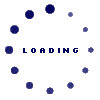
| Engine : Gas Turbines - 152/277 |
|---|
| « Previous Question |
| The Main Fuel Control module used on a marine gas turbine engine as shown in the illustration, is responsible for managing which function(s)? Illustration GT-0021 |
| A) deceleration schedule |
| B) variable stator vane feedback lever |
| C) acceleration schedule |
| D) all of the above |
loading answer...
Illustration GT-0021
| Comments |
|---|
| hsolprakash - 2024-10-04 06:41:07 Registered (9) |
| Launched in 2008, U.S. Coast Guard Questions is one of the leading self-study site for merchant mariners and recreational boaters who are studying for their licensing examinations. Whether you work on the deck or in the engine; or whether you’re studying for your limited or unlimited license, our goal is to help you succeed. If you’re as interested as I am in solutions, I encourage you to check out my latest Artical post! Enhance Your Space with High-Quality PUF Panels for Telecom Shelters and Guest Houses Article: When it comes to building efficient and durable structures, PUF (Polyurethane Foam) panels are increasingly becoming the preferred choice across various industries. Known for their excellent insulation properties and lightweight nature, PUF panels are ideal for a range of applications, including telecom shelters and guest houses. If you’re looking to buy PUF panel for telecom shelters, you’re making a wise investment in quality and performance. Telecom shelters require robust materials that can withstand diverse environmental conditions while providing effective insulation. Our PUF panels are designed specifically for this purpose, ensuring that your telecom equipment remains safe and operational. With easy installation and exceptional thermal efficiency, these panels will help you create a secure and efficient space for your telecommunications needs. In addition to telecom shelters, PUF panels are also an excellent choice for constructing guest houses. If you’re looking to buy PUF panel guest house, you can benefit from the comfort and energy efficiency these panels offer. They not only provide a cozy living environment but also reduce energy costs due to their superior insulation capabilities. Choosing PUF panels for your projects means you’re prioritizing quality, durability, and sustainability. With their versatility, they can be used in various applications beyond telecom and guest houses, making them a smart choice for anyone looking to invest in modern construction solutions. Don't miss the opportunity to enhance your structures with top-of-the-line PUF panels. Visit our website today to explore your options and take the first step toward building durable, insulated spaces that meet your needs. |
| hsolprakash - 2024-10-04 06:39:14 Registered (9) |
| Launched in 2008, U.S. Coast Guard Questions is one of the leading self-study site for merchant mariners and recreational boaters who are studying for their licensing examinations. Whether you work on the deck or in the engine; or whether you’re studying for your limited or unlimited license, our goal is to help you succeed. If you’re as interested as I am in solutions, I encourage you to check out my latest Article post! Understanding PUF Panels and Portable Cabin Pricing: A Comprehensive Guide Article: When it comes to modern construction and insulation solutions, PUF panels have gained immense popularity due to their durability, thermal efficiency, and cost-effectiveness. Many businesses and homeowners are increasingly interested in the PUF panel cost, which varies based on several factors, including thickness, size, and manufacturer. Understanding these costs can help you make informed decisions when investing in PUF panels for your projects. PUF panels are not only suitable for insulation but are also versatile enough for various applications, including cold storage, pre-engineered buildings, and portable cabins. If you're considering using PUF panels for your construction needs, you’ll find that the upfront investment is often offset by the energy savings and durability they provide. It's essential to compare prices and quality across different suppliers to ensure you get the best value for your investment. In addition to PUF panels, portable cabins have become a favored choice for temporary and permanent structures. These cabins are ideal for sites where traditional construction may be impractical or too time-consuming. When evaluating options, it’s crucial to consider the readymade toilet price and other types of portable cabins. Prices can vary significantly based on size, features, and customization options. Portable cabins, including readymade toilets, offer flexibility and convenience, making them perfect for construction sites, events, and even residential use. Many suppliers provide various options, allowing you to choose a cabin that fits your specific needs without exceeding your budget. In summary, whether you're exploring PUF panel costs or assessing readymade toilet prices, understanding the market and available options will empower you to make well-informed purchasing decisions. Investing in high-quality materials not only enhances the efficiency and comfort of your projects but also ensures long-term satisfaction. If you need more information or assistance, don’t hesitate to reach out to our experts for guidance tailored to your specific needs. |
| hsolprakash - 2024-10-04 06:37:30 Registered (9) |
| Launched in 2008, U.S. Coast Guard Questions is one of the leading self-study site for merchant mariners and recreational boaters who are studying for their licensing examinations. Whether you work on the deck or in the engine; or whether you’re studying for your limited or unlimited license, our goal is to help you succeed. If you’re as interested as I am in solutions, I encourage you to check out my latest artical post! Resolving Internet Connectivity Issues on Your PC Article: Experiencing connectivity problems with your PC can be frustrating, especially when you need to get online for work or leisure. If your PC won't connect to the internet, there are several steps you can take to troubleshoot and resolve the issue effectively. One of the first things to check is your network settings. Ensure that your Wi-Fi or Ethernet connection is enabled. If you’re using Wi-Fi, verify that you’re connected to the correct network and that the Wi-Fi switch on your PC is turned on. For wired connections, check the Ethernet cable to ensure it’s securely plugged into both your PC and the router. Another common reason your computer not connecting to internet might be due to network congestion or issues with your router. Restart your router by unplugging it, waiting for about 30 seconds, and then plugging it back in. This can often resolve temporary connectivity issues. If the problem persists, you may want to run the built-in network troubleshooter. On Windows, you can do this by going to "Settings" > "Network & Internet" > "Status" and clicking on “Network troubleshooter.” This tool can help identify and fix common problems that may be preventing your PC from connecting to the internet. In some cases, outdated network drivers can cause connectivity issues. Ensure that your network drivers are up to date by visiting the manufacturer’s website or using Windows Update to find and install the latest versions. If none of these solutions work, it may be worthwhile to check if there are any service outages in your area or consult with your Internet Service Provider (ISP) for assistance. By following these troubleshooting steps, you can often resolve issues related to your PC not connecting to the internet, allowing you to get back online quickly and efficiently. If you continue to experience problems, don’t hesitate to seek professional support to ensure that your connectivity issues are addressed promptly. |
| hsolprakash - 2024-10-04 06:35:08 Registered (9) |
| Launched in 2008, U.S. Coast Guard Questions is one of the leading self-study site for merchant mariners and recreational boaters who are studying for their licensing examinations. Whether you work on the deck or in the engine; or whether you’re studying for your limited or unlimited license, our goal is to help you succeed. If you’re as interested as I am in solutions, I encourage you to check out my latest blog post! Mastering Your Charter Email: Expert Support for a Hassle-Free Experience In today's fast-paced world, email communication is more crucial than ever. For Charter email users, encountering issues can be frustrating, but there’s good news: you don’t have to navigate these challenges alone. Our expert support team is here to provide you with comprehensive solutions to ensure a smooth and efficient email experience. Whether you're facing setup difficulties, login issues, or need general assistance, we’ve got you covered! Getting Started: Charter Email Setup Setting up your Charter email account should be a straightforward process, but sometimes technical hiccups can occur. If you’re unsure how to Charter email setup, our dedicated support team is ready to guide you through each step. From configuring your settings to ensuring that your account is fully functional, we make the setup process seamless and easy. Overcoming Login Challenges One of the most common issues that users face is difficulties when they try to log in to Charter email. Whether you’re dealing with forgotten passwords, account lockouts, or incorrect email addresses, we understand how important it is to regain access to your account quickly. Our knowledgeable team is equipped with the tools and expertise to help you troubleshoot any login problems, ensuring that you can access your email without undue stress. Comprehensive Support at Your Fingertips In addition to setup and login assistance, our support team is always available to address any other inquiries you might have regarding your Charter email. From understanding email features to troubleshooting connectivity issues, we provide a wide range of support services to ensure that your experience is as smooth as possible. For users who prefer a more direct approach, reaching out to us for Charter support email assistance is a great option. Our friendly support staff is always ready to help with any questions or concerns you may have. We prioritize your satisfaction and work diligently to resolve your issues promptly. Conclusion Email communication plays a vital role in both personal and professional contexts, and ensuring that your Charter email functions correctly is essential. With our expert support team by your side, you can overcome any challenges and enjoy a seamless email experience. Don’t let email troubles hold you back—reach out to us today for reliable solutions and regain control over your email communication! Whether you're setting up your account or dealing with login issues, we're here to help you every step of the way. |
| hsolprakash - 2024-10-04 06:32:23 Registered (9) |
| Launched in 2008, U.S. Coast Guard Questions is one of the leading self-study site for merchant mariners and recreational boaters who are studying for their licensing examinations. Whether you work on the deck or in the engine; or whether you’re studying for your limited or unlimited license, our goal is to help you succeed. If you’re as interested as I am in solutions, I encourage you to check out my latest Article post! Comprehensive Guide to Canon Printer Setup and Troubleshooting Common Printing Issues Article: Setting up your Canon printer doesn’t have to be a daunting task. With the right guidance, you can quickly get your printer up and running, allowing you to enjoy high-quality printing for all your documents and photos. Our goal is to provide you with a clear and detailed guide to ensure a smooth Canon printer setup. You can also visit ij.start.canon for official resources and step-by-step instructions. Step-by-Step Canon Printer Setup Unpack Your Printer: Carefully remove your Canon printer from the box and ensure that all protective materials are removed. Make sure to keep the packaging in case you need to return the printer. Connect to Your Computer: For wireless models, navigate to the control panel on your printer. Select the Wi-Fi setup option and follow the prompts to connect to your home Wi-Fi network. If you are using a USB connection, simply plug the printer into your computer using the provided USB cable. Install Printer Drivers: Visit Canon support to download the latest drivers for your specific printer model. Follow the installation instructions to complete the setup. Print a Test Page: Once the installation is complete, print a test page to ensure everything is functioning correctly. Troubleshooting Common Issues After completing the setup, you might encounter issues that can affect your printing experience. One common problem is that your Canon printer may start printing blank pages. This can be frustrating, but it’s often easily resolved. 1. Check Ink Levels The first step in troubleshooting blank prints is to check the ink levels. If one or more cartridges are low or empty, your printer will not be able to produce prints correctly. Replace any empty cartridges with new ones to resolve the issue. 2. Review Printer Settings Sometimes, the settings on your computer may be misconfigured. Ensure that the correct paper type is selected, and check that the print quality settings are appropriate for the document you are printing. In some cases, you might need to change the print settings from draft mode to standard or high quality. When to Seek Professional Help If you have attempted all these troubleshooting steps and your Canon printer continues to print blank pages or encounter other issues, it may be time to reach out for professional support. Our dedicated Canon support team is available to assist you with more complex problems that require expert intervention. Conclusion By following these steps for Canon printer setup and troubleshooting common issues, you can enjoy a seamless printing experience. Proper setup and maintenance are key to ensuring your Canon printer operates effectively and efficiently. Don’t let printing problems disrupt your workflow; contact our support team today for prompt assistance. With the right support, you can make the most of your Canon printer, producing high-quality prints for all your needs. |
| hsolprakash - 2024-10-04 06:27:42 Registered (9) |
Launched in 2008, U.S. Coast Guard Questions is one of the leading self-study site for merchant mariners and recreational boaters who are studying for their licensing examinations. Whether you work on the deck or in the engine; or whether you’re studying for your limited or unlimited license, our goal is to help you succeed. If you’re as interested as I am in solutions, I encourage you to check out my latest Article post! Essential Guide to Norton Antivirus: Pricing, Setup, and Features Article: In an era where cyber threats are becoming increasingly sophisticated, having reliable antivirus software is crucial for protecting your devices and personal information. Norton Antivirus stands out as one of the leading options available, providing robust security features to keep your data safe. If you're considering investing in this essential software, you may be wondering about the Norton antivirus software price. Understanding the cost and the value you get from the software is essential in making an informed decision. Norton Antivirus offers various pricing tiers to accommodate different user needs, from individual licenses to family packages that cover multiple devices. Whether you need protection for a single computer or an entire household, Norton has a plan that can fit your requirements. To explore the pricing options and select the one that best suits your needs, visit the Norton antivirus software price page for detailed information. Once you've chosen your plan, the next step is the Norton setup. The installation process is user-friendly, but if you encounter any challenges, our dedicated support team is available to assist you. We provide step-by-step guidance to ensure that you can install Norton Antivirus seamlessly on your devices, enabling you to start protecting your data from day one. In addition to its core antivirus features, Norton also offers the Norton Safe Search browser extension. This valuable tool enhances your online safety by helping you navigate the web securely. With Norton Safe Search, you can browse with confidence, knowing that your searches are monitored for potential threats and unsafe websites. This additional layer of protection is especially beneficial for those who frequently shop or bank online. Overall, Norton Antivirus is a comprehensive solution that not only provides exceptional virus protection but also offers features designed to keep your online experience safe and secure. If you're ready to invest in top-notch security for your devices, check out our pricing options, complete the setup process, and enjoy peace of mind with Norton Antivirus. For any questions or assistance during setup, our support team is just a click away! |
| hsolritik - 2024-09-12 03:29:58 Registered (7) |
| Choosing a NordVPN monthly plan can offer flexibility for users who need a VPN service without committing to a long-term contract. NordVPN is known for its robust security features, fast speeds, and user-friendly interface. However, even with a reliable service, users may encounter issues like NordVPN not connecting. Here’s how to address these problems while considering the benefits of a monthly subscription. The NordVPN monthly plan provides an excellent option for users who want to evaluate the service without a long-term commitment. This plan offers all the core features of NordVPN, including high-level encryption, a large server network, and access to geo-restricted content. It is ideal for users who need a VPN for short-term use or want to try out the service before opting for a longer subscription. If you encounter issues such as NordVPN not connecting, several troubleshooting steps can help resolve the problem. First, check your internet connection to ensure it is stable and functioning properly. A weak connection can interfere with the VPN’s ability to establish a secure link. Next, restart the NordVPN app and your device. Sometimes, simply rebooting can resolve connectivity issues. Make sure you are using the latest version of the NordVPN app, as updates often include bug fixes and performance improvements. If the problem persists, try switching to a different server. NordVPN offers a wide range of servers worldwide, and connecting to a different one can sometimes resolve connection issues. Additionally, check NordVPN’s website or support channels for any known outages or service disruptions that might be affecting connectivity. In conclusion, the NordVPN monthly plan offers a flexible and convenient way to use NordVPN’s features without long-term commitment. If you experience NordVPN not connecting, ensure a stable internet connection, restart the app and device, update the app, and try different servers. Following these steps should help resolve connectivity issues and ensure a smooth VPN experience. |
| shinnana - 2023-09-26 00:36:54 Registered (1) |
| Thank you very much for taking your precious time to share with us this very useful information. Your article is very good and meaningful. Try playing the game color tunnel online. |
| pdackins - 2016-01-17 22:13:39 Registered (1) |
| the end |
