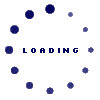
| Engine : Engineering Safety - 706/968 |
|---|
| « Previous Question |
| To activate a foam type portable fire extinguisher, you must __________. |
| A) turn the extinguisher upside down |
| B) pull the pin and squeeze the grips |
| C) pump the hand lever for pressure |
| D) strike the bottom of the extinguisher against the deck |
loading answer...
| Comments |
|---|
| s17421413 - 2024-10-30 00:40:56 Registered (3) |
| Welcome to Orange IT, where we specialize in keeping your technology running seamlessly. With a commitment to excellence, our expert team provides a wide range of services, from troubleshooting and repairs to upgrades and maintenance for all types of computers, including laptops and Macs. Whether you’re facing a minor glitch or need a complete overhaul, we’re here to help you navigate any tech challenge with ease. |
| ATDXA - 2024-10-29 09:30:34 Registered (84) |
| I'm glad I found this web site, I couldn't find any knowledge on this matter prior to.Also operate a site and if you are ever interested in doing some visitor writing for me if possible feel free to let me know, im always look for people to check out my web site. asbestos abatement rye |
| Rohithsol - 2024-09-17 06:46:52 Registered (5) |
| Introduction: Printers, especially those from renowned brands like HP, play an indispensable role in both home and office environments. However, no technology is without its flaws. Among the myriad of issues that HP printers might experience, the dreaded HP printer code 79 error stands out as one of the more frustrating. This error can bring your printing tasks to a complete halt, disrupting workflow and leading to unnecessary downtime. In this article, we will delve into the causes of the HP error code 79, provide a step-by-step troubleshooting guide, and offer preventive measures to avoid encountering this issue in the future. For more detailed insights into resolving this issue, visit HP Printer Code 79, where expert guidance is available to troubleshoot and fix the problem efficiently. |
