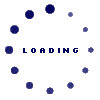
| Engine : Electricity - 323/1386 |
|---|
| « Previous Question |
| How are fuses rated? |
| A) voltage and amperage only |
| B) interrupting capacity only |
| C) voltage, amperage, and interrupting capacity |
| D) amperage only |
loading answer...
| Comments |
|---|
| hsolritik - 2024-09-12 03:22:43 Registered (7) |
| If your **YouTube TV keeps crashing**, it can disrupt your viewing experience and lead to frustration. This issue can stem from various sources, and understanding potential causes and solutions can help you get back to enjoying your favorite content. One common reason for YouTube TV problems is an unstable internet connection. A weak or intermittent connection can cause the app to crash or buffer frequently. Ensure that your internet connection is stable by testing it on other devices or using a wired connection if possible. Restart your router to refresh the connection and improve stability. Another factor could be outdated software. Make sure your YouTube TV app and the device you’re using are up-to-date. App updates often include bug fixes and performance improvements that can resolve crashing issues. Visit the app store on your device to check for and install any available updates. Additionally, updating the device’s operating system can also help, as compatibility issues may arise from outdated software. If updating does not resolve the issue, try clearing the app’s cache and data. On Android devices, go to "Settings," then "Apps," select YouTube TV, and tap "Storage" followed by "Clear Cache" and "Clear Data." For iOS devices, you might need to uninstall and reinstall the app to clear any temporary data that could be causing problems. You should also check for any known outages or service disruptions affecting YouTube TV. Visit the YouTube TV Help Center or official social media channels for updates on YouTube TV problems today. Sometimes, server-side issues can cause widespread problems that are beyond your control. In conclusion, if YouTube TV keeps crashing or you are facing YouTube TV problems today, ensure a stable internet connection, update the app and device software, clear the app’s cache, and check for any service disruptions. These steps should help resolve the crashing issues and restore a smooth viewing experience. |
| Anus - 2024-01-15 08:05:33 Registered (1377) |
| I've bookmarked your website because it contains valuable information. The articles are of high quality, and I'm thankful for that. 補習社 |
