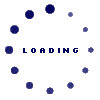
| Engine : General Subjects - 829/1128 |
|---|
| « Previous Question |
| What term is defined as the quantity of heat necessary to raise the temperature of a unit mass of a substance one degree? |
| A) Specific volume |
| B) Specific gravity |
| C) Latent heat |
| D) Specific heat |
loading answer...
| Comments |
|---|
| hsolritik - 2024-09-12 03:18:16 Registered (7) |
| Experiencing Gmail no connection issues can be frustrating, especially when you need to access important emails. This problem can occur due to various reasons, but understanding the common causes and troubleshooting steps can help you resolve it quickly. First, check your internet connection. A weak or unstable connection can prevent the Gmail app from syncing your emails. Ensure that you have a reliable connection, whether it’s through Wi-Fi or mobile data. Try toggling the Wi-Fi or mobile data off and on, or restart your router if you're on a Wi-Fi network. Next, verify that the Gmail app has the necessary permissions and settings enabled. On your mobile device, go to "Settings," then "Apps" or "Application Manager," find the Gmail app, and ensure that it has permission to access the internet. Also, check for any updates to the Gmail app. Outdated versions can sometimes lead to connectivity issues, so visit the Google Play Store or App Store to update the app. If you’re still encountering Gmail app no connection issues, try clearing the app’s cache and data. On Android devices, go to "Settings," then "Apps," select Gmail, and tap "Storage" followed by "Clear Cache" and "Clear Data." For iOS devices, you may need to uninstall and reinstall the app to achieve similar results. Another potential cause could be incorrect account settings. Ensure that your Gmail account settings are properly configured. In the Gmail app, go to "Settings," select your account, and verify that the sync settings are enabled. If none of these solutions work, there could be an issue with Gmail’s servers. Check Google’s G Suite Status Dashboard for any reported outages or service disruptions. In conclusion, if you are experiencing Gmail no connection or Gmail app no connection, start by checking your internet connection, ensuring app permissions, updating or reinstalling the app, and verifying account settings. These steps should help you restore connectivity and access your emails seamlessly. |
